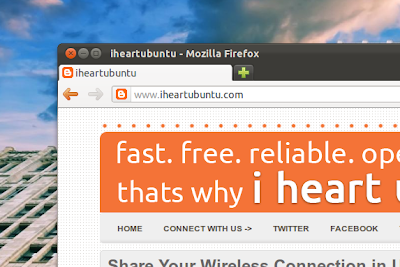More in firefox
-
donottrackme
Protecting Your Online Privacy
Protecting your privacy in todays digital age is important and one that many people just outright...
-
chrome
Mozilla Firefox Instead of Google Chrome
Over the next couple weeks we will be looking at Google app alternatives available in Ubuntu....