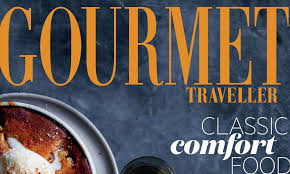More in games
-


featured
Torchlight 2 Now on Steam
Torchlight II is a dungeon crawler game that lets you chose to play as a few...
-


angry birds
Angry Birds In Chrome Web Store
For those of you who dont know what all the hype about Angry Birds is yet...
-
games
All NEW Humble Bundle of Games
There is an all new Humble Bundle available! This time its the “Humble FROZENBYTE Bundle” featuring...
-
games
Golf Games – World Golf Tour
Well, this isnt exactly an Ubuntu app, thats for sure. But its pretty close to the...
-
games
Golf Games – NeverPutt
If you have a graphics card that can handle it, NeverPutt is a neat little mini...
-
games
Golf Games – Kolf
KOLF is a very simple miniature putt golf game which can be found in the Ubuntu Software Center. The game...
-
blackjack
No More Blackjack in Ubuntu!
Thats right folks. Bow your heads. I wonder what the reason was for? No more “gambling”...
-
apps
UBUNTU APP: GFCEU NES Emulator
One of the fun parts of Ubuntu is that its easy to play old Nintendo NES...
-
applications
Contact and Ubuntu Tips
We surely appreciate any Ubuntu tips that come our way. If you are an author of...