More in skype
-
multiple skype
Run Multiple Instances of Skype 4.0
I have different professorial groups that I stay in touch with online. The old method of running...
-
aim
Jitsi Skype Alternative
With Skype becoming more and more intrusive now that Microsoft has taken it over, people are...
-
pavucontrol
Skype for Linux Upgraded to 4.0
Everyone who uses Skype can rejoice. The UI for Skype on Linux has been enhanced to...
-
google alternative
Use Skype Instead of Google Voice
Do you really need Google services for your daily activities? No, you don’t. Because with Ubuntu...
-
multiple skype
Using Multiple Skype Accounts at the Same Time
I am using Skype more and more these days for family and for business and it...
-
audio
POLL: Will You Still Use Skype?
By now many of you have heard that Microsoft will be purchasing Skype. You can read...